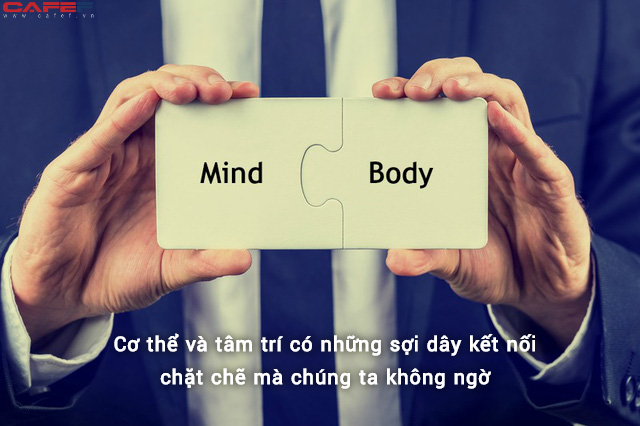Are the guys at Google reading Cosmo? Or just women's minds? Because damn, they've come up with some brilliant little features that are improving love lives everywhere.

Most of you have heard of Gmail and use Google to search for info on the Internet. But how well do you know all the options and settings at your Googling fingertips? Cosmo talked to Jason Freidenfelds, a communications manager for Google, who revealed some of its favorite "embarrassment reducer" features.
1. The "Undo Send" Mail Option
Ever hit "Send" too soon on an e-mail? Whether you hadn't quite perfected your witty, three-line note to your crush or were writing a message to your man's mom, this option is a total lifesaver. Once enabled, you have about five seconds to click "Undo Send" to rescue your ass.
To get it: While logged into Gmail, click on "Settings" in the upper right. Then select the "Labs" tab and scroll down to "Undo Send." Select the "Enable" button, and then click on "Save Changes" at the top (or bottom) of the page.
2. The Shared Calendar
We bet you’re a pretty busy chick. And your guy gets busy — or just flaky — too, right? Well, instead of trying to remember his work schedule or expecting him to know which nights you have yoga class, try sharing a calendar on Google. You edit the shared calendar from your own accounts, but you can also set specific events to Private so he can't see them. (Say, if you're throwing a surprise b-day party for him.)
To get it: Visit google.com/calendar, or simply click on the Calendar link on the top left of your page while logged into Gmail. It's also under the "More" option if you're on Google's homepage.
3. The Cell-Phone Reminder
If you're like most hot-blooded babes out there, you rely on text messaging more than most other forms of communication. So why not use it to remind yourself of upcoming events? This is an option of the calendar feature (see #2), and what it does is send you a text message alerting you of a to-do that's approaching. If you're one of many who space and forget to pop your daily birth control pill, set it up as a calendar event — then choose the SMS reminder so that your phone buzzes with a text at the same time every day. You can set the SMS reminder farther in advance too...like if you need to nudge your man a half-hour before your date to put down the Wii and come pick you up.
To get it: When you create a new event in your calendar, select "Edit Event Details" and then look for the SMS Reminder under "Options." You'll have to verify your phone number first, though, under "Settings."
4. Chat Off the Record
You know how Gmail automatically saves your chats? That's cool and all — unless you're having a super-steamy session with your man. By chatting "off the record," not only do you prevent the chat from being saved in your account, but it won't show up in your guy's chat record either. It's like doing damage control before embarrassment strikes.
To get it: While in Chat, select "Options" in the bottom left corner of your Chat screen. Choose "Go Off the Record."
5. Mail Goggles
After a few cocktails, a late-night love note (or pissed-off message) might seem like a good idea. But like many things in life, you might regret it the next morning. By enabling this feature on your Gmail settings, you're required to answer some simple math problems (like 72 – 31 = ?) before you can proceed with your e-mail message. Now if only they'd find a way to put this on your cell phone to prevent drunk dialing...
To get it: While logged into Gmail, click on "Settings" in the upper right. Then select the "Labs" tab and scroll down to "Mail Goggles." Select the "Enable" button, and then click on "Save Changes" at the top (or bottom) of the page. Then select "Settings" again to edit which days and times you'd like Gmail to step in and double check that you want to send that e-mail. Otherwise, it defaults to Friday and Saturday night between 10 p.m. and 4 a.m.